Did you create your website or do you already have a popular one? Have you ever thought about how to know how much traffic your website is getting or how many live users are on it? If yes, this article is perfect for you to get answered.
Firstly, I would say, that your website serves as the front door of your online presence, and if you can create something remarkable from it, you’ve already won. That’s why it’s crucial to track every aspect of your website. This article addresses the question “How To Check Website Traffic On Google Analytics” and shows you how to use it to improve your website traffic and achieve your desired SEO goals.
Why Website Traffic Matters?
Checking your website traffic is fine, but why do we do it (actually why does everyone do it)? Let me tell you, checking website traffic isn’t just about seeing your number dashboards. It actually represents your growth and how users are behaving on your website.
There are several reasons why top companies, marketers, bloggers, freelancers, and even beginners track their websites to benefit from the following areas of interest or to know their audience better. (Actually, these are the benefits of checking your website traffic…)
- It Measures Your Website’s Success: Of course, checking your website manually can tell you if your website is reaching your target audience and achieving your desired goals. Are you attracting new visitors or retaining existing ones? Traffic data provides you with logical answers. You can analyze if your website is generating leads, driving sales, or achieving other objectives you’ve set.
- It Helps You Identify Problems with Your Website’s Growth: Checking your website traffic helps you find if some page is missing or leading users to poor page navigation or getting a higher bounce rate for a specific page. By determining these factors, you can actually improve your website’s growth.
- It Helps You Make Data-Driven Decisions: Imagine you got covered with accurate data on how your users are behaving on your website, and you find that your website needs more improvement towards page speed or overall improving your website’s marketing channels.
- It Boosts Your ROI: How do we actually measure our results? By getting an estimate of our ROI, you get by spending time on your website. By checking your traffic and getting data, you can help optimize for conversions. Whether your goal is a sale, newsletter signup, or download, traffic data helps you refine your website to achieve those conversions and maximize your return on investment.
This is how checking website traffic could give you more benefits rather than just running a website with a lot of content. It really helps you define your goals and improve your business or services over time.
(Now let me give you some understanding of Google Analytics you need to know before getting to know about your website traffic)
Understanding Google Analytics
Google Analytics is a powerful and free tool offered by Google to help businesses, bloggers, and marketers track their website performance, especially traffic metrics and traffic sources. However, this is the preferred choice Analytics tool for everyone.
Setting Up Google Analytics 4 (GA4)
You cannot measure your website performance without setting up Google Analytics on your website. You need to set up a tracking code to start receiving the data metrics of your overall website.
However, you can skip this if you have already set up Google Analytics on your website. But if not, here’s the simple process to follow to get a unique tracking code and paste it into your site.
- Create a free account on Google Analytics.
- Set up your account and fill it with the information it requests you (remember to select Google Analytics 4, its latest version).
- Get your unique tracking code and paste it into your website. (And if you have a WordPress website, then it can be done with a single plugin – Site Kit)
Done! Now your website is ready to track website traffic data and help you get refined analysis.
Key Metrics Overview
It’s important to know about these key metrics terms, as more than 60% of website owners don’t know what they are called and how they can help them measure their performance efficiently. Here are the key metrics to keep in mind:
- Sessions: A session represents a user’s visit to your website. It starts when a user lands on your site and ends after a period of inactivity (typically 30 minutes). The number of sessions provides a basic understanding of overall website traffic.
- Users: They are the visitors to your website. One user can have multiple sessions during a given timeframe. Think of users as unique visitors, and sessions as their individual visits. By analyzing user data, you can find out how well you’re retaining visitors and attracting new ones.
- Pageviews: It measures the pageviews of your website, even if a user refreshes the page. Pageviews can be any webpage a user navigates throughout your website. A high number of pageviews on specific pages might indicate engaging content that visitors are spending time with.
- Bounce Rate: The percentage of visitors who leave your website after viewing only one page. A high bounce rate indicates that your website content might not be engaging or have irrelevant pages. Analyzing bounce rates can help you identify areas where your website might be confusing or failing to meet visitor expectations.
- Average Session Duration: The average amount of time users spend on your website per session. This metric helps calculate visitor engagement. A longer average session duration suggests visitors are finding your content valuable and spending time exploring your website. (It’s the average of different users’ engagement periods)
Now let’s highlight some of the traffic sources that a website gets, which can help you make informed decisions to drive maximum ROI to your website.
Traffic Sources Overview
Understanding your website traffic sources is very important, as it can help you tailor your strategies to focus more on areas where you can get outstanding results. These are some different traffic sources your website gets, and Google Analytics can tell you about them:
- Organic Traffic: It is something that gets you, visitors, through content or your website’s visibility in search engines like Google or Bing. Organic search traffic is often considered high-quality traffic, as visitors are actively seeking the information you provide.
- Direct Traffic: It is the traffic where users can type your website address directly into their browser bar or access your site through bookmarks. Direct traffic can indicate brand awareness or users returning to your website for specific reasons.
- Referral Traffic: This is the traffic where visitors come to your website from another website (like Clickorich giving you a link redirecting to your website) that is linked to you. Referral traffic can be a great way to gain exposure from relevant websites in your niche.
- Social Media Traffic: Traffic where visitors click on links to your website from social media platforms like Facebook, Twitter, or Instagram. Social media can be a powerful driver of traffic, especially if you’re actively engaged on these platforms and share compelling content.
- Email Marketing Traffic: Visitors who land on your website after clicking on a link in an email you sent (for marketing purposes). Email marketing is a great way to drive targeted traffic from your existing subscriber base.
- Paid Traffic: This refers to visitors who come to your website through paid advertising campaigns (or SMM) on search engines, social media platforms, or other websites. Paid traffic can be a fast way to reach a wider audience, but it requires careful campaign management to ensure a positive return on investment.
By analyzing these traffic sources coming to your website, you can identify which marketing channels are most effective in driving visitors (or readers) to your site. This allows you to focus your efforts on the channels that yield the best results and optimize your overall marketing strategy.
How To Check Website Traffic On Google Analytics
Checking website traffic on Google Analytics is a simple and painless process. But here’s the complete step-by-step process that you can follow to view your website traffic and understand how to use it to get more data results.
Step 1: Sign in to your Google Analytics
First, log in or sign in to your Google Analytics account. If you have a WordPress website and you’ve already installed it, you can access its dashboard more easily.
[After signing in, you’ll be redirected to its dashboard, providing you with important information you need at a glance. If you set up Google Analytics recently, give it at least 24-48 hours to start tracking information from your website. But if you need advanced traffic data, follow the next steps.]
Step 2: Navigate to the Reports Section:

Once you’re on your dashboard, the next step is to navigate to the “Reports” section. This is where you’ll find all the data related to your website’s traffic.
Step 3: Choose the “Audience” Report
In the Reports section, click on the “Audience” tab. This tab contains information about your website visitors.

Step 4: Explore your Audience Overview
In the Audience tab, you’ll see an overview of your website traffic, including metrics like the number of users, sessions, pageviews, and more.
Step 5: Check Traffic Sources
Within the Audience tab, you can also explore the “Traffic Sources” section to see where your website traffic is coming from. This includes sources like organic search, direct traffic, referral traffic, social media, etc.
Step 6: Analyze Other Metrics
Besides the Audience tab, you can explore other tabs like Acquisition, Behavior, and Conversions to dive deeper into your website’s traffic data and behavior, which helps you determine your website’s growth.
Step 7: View Real-Time Traffic (Optional)

If you want to see real-time data about your website traffic, you can navigate to the “Real-Time” section in Google Analytics. Here, you’ll get insights into how many users are currently active on your website, which pages they’re viewing, and more.
By following these steps and exploring the various features of Google Analytics, you’ll be able to effectively check and analyze your website traffic and get a deep-dive result to achieve your business goals.
[Suggestion: Once you analyze your website traffic, use these insights to make informed decisions about your website’s content, marketing strategies, user experience, and more. Identify areas for improvement and opportunities for growth.]
How To Set-Up Goals in Google Analytics
Now that you know how to check website traffic on Google Analytics, you might wonder if there’s an easier way to track your website’s growth without constantly checking the analytics dashboard. Well, I’ve got a smart solution for you – creating goals on Google Analytics.
But why do I suggest this? Well, it’s not just preferable for businesses, it’s recommended for everyone. By creating goals, you can avoid doing math at the end of the month to figure out your website traffic growth rate. Goals can automatically provide you with all the information you need to track and send this report directly to your email.
So, this could also help you track your website traffic effectively and make informed decisions. Follow these steps to create your goals on Google Analytics:
[Make sure you’re signed in to your account!]
Step 1: Navigate to the Admin Section

To create goals, first, navigate to the Admin section by clicking on the gear icon located at the bottom left corner of the screen.
Step 2: Choose the View
In the Admin section, select the View for which you want to set up goals. If you have multiple views, choose the one that corresponds to the website you want to track.

Step 3: Click on Goals
Under the View column, click on Goals. This will take you to the Goals dashboard where you can set up and track your website traffic goals.

Step 4: Set Up a New Goal
To create a new goal, click on the “+ New Goal” button. This will open up a form where you can define the details of your goal (definitely, we are creating goals for tracking website traffic).
Step 5: Choose a Goal Template or Custom

Google Analytics provides various goal templates to choose from, such as making a purchase, signing up for a newsletter, or reaching a specific page. You can also create a custom goal based on your specific objectives.
Step 6: Set Up Goal Description and Details
Next, you’ll need to provide a name for your goal and select the type of goal you want to track. Depending on the goal type, you may need to enter additional details such as destination URL, event details, or duration.
Step 7: Define Goal Value (Optional)
If applicable, you can also set a monetary value to your goal to track its ROI. This helps you understand the financial impact of achieving the goal.
Step 8: Verify and Save Your Goal
After setting up your goal, review the details to ensure everything is correct. Once verified, click on the “Save” button to save your goal settings.
You’re done setting up your goals on Google Analytics. Now, once your goal is set up, Google Analytics will start tracking conversions based on the defined criteria. You can monitor goal conversions in the Conversions section under the Reporting tab.
Now you don’t need to do too much math to find your ROI. Goals will help you analyze the performance and boost the effectiveness of your website traffic (which is our main aim) and overall marketing strategies.
FAQs
Here are some commonly asked questions or FAQs to help you get quick answers to your queries while you’re checking your website traffic on Google Analytics. Let’s see…
1. How often should I check my website traffic?
Well, it totally depends on you, your website performance, and the brand name you’ve created. But if you have a high-traffic website with frequent content updates, checking traffic daily might be beneficial. For websites with lower traffic, weekly or bi-weekly monitoring is sufficient. Also, you can allow Google Analytics to set up automated reports to be delivered to your inbox at your preferred intervals.
2. My bounce rate is high. What should I do?
A high bounce rate indicates visitors are leaving your website quickly. I would suggest you look for any errors or content relevancy to avoid bounce rates.
3. I see a lot of direct traffic. Is that good?
Direct traffic can be a positive sign, indicating brand awareness or users returning to your website for specific reasons. However, a sudden increase in direct traffic might involve or be due to referral spam.
4. Can I see which keywords people are using to find my website?
Google Analytics doesn’t provide complete keyword data due to privacy restrictions. However, you can integrate Google Search Console with Google Analytics to gain insights into organic search keywords driving traffic to your website.
5. What are some advanced features of Google Analytics?
Google Analytics offers advanced features like audience segmentation, custom reports, and funnels to analyze user behavior in more detail.
6. How can I export my website traffic data?
Google Analytics allows you to export your website traffic data in various formats like CSV or PDF for further analysis or sharing with colleagues or others.
7. Can I track website traffic without Google Analytics?
However, to get a detailed analysis of your website, you’ll need an analytics tool. But yes, you can track your website traffic without Google Analytics if you think it doesn’t provide fair website traffic data. My suggestion would be to look for another analytics tool.
What’s Next?
Just knowing how to check website traffic on Google Analytics and track the traffic data and sources isn’t enough. After collecting data, turning it into actionable steps to drive more revenue and growth is what you should do for your website.
But if you think Google Analytics doesn’t provide the traffic data you’re looking for, here are some alternative web analytics tools to consider:
- Kissmetrics
- Adobe Analytics
- Hotjar
Your main aim is not just to track data, but also to convert or identify the data that could help you reduce bounce rate (if it’s occurring), improve conversions, and focus on the topic areas where your website (your industry) excels.
I hope you found value in this article and the information you were looking for to track your website traffic data and traffic sources. We don’t need anything from you, just tap on the share button to spread this information to anyone who needs it!
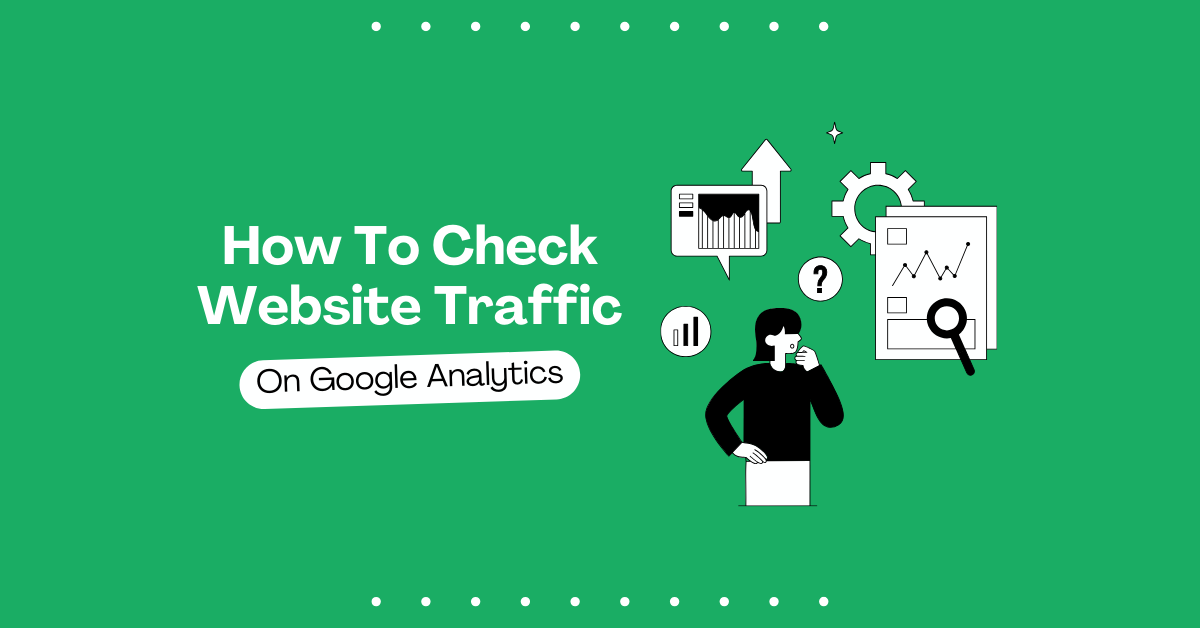
Leave a Reply